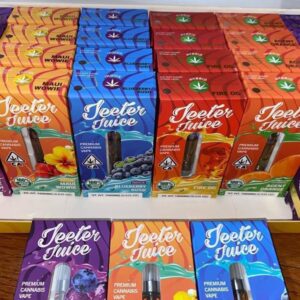How to Fix a Jeeter Cart: A Friendly Guide to Troubleshooting
Hey there, fellow vapers! If you’re here, you might be having a bit of trouble with your Jeeter Cart, and let’s face it—nothing’s more frustrating than getting ready for a smooth session only to find your vape isn’t cooperating. Don’t worry; I’ve got your back. Let’s dive into some easy steps to get your cart back on track and make sure you’re puffing in no time.
A Summary On How to Fix a Jeeter Cart
- Check the Battery: Ensure that the battery is fully charged and properly connected. Sometimes the issue could be as simple as a loose connection or low battery.
- Inspect the Cartridge: Make sure the cartridge is properly screwed onto the battery. If it’s loose, it might not work correctly.
- Clean the Contacts: Dirt or residue on the contacts of the cartridge or battery can cause connectivity issues. Gently clean them with a cotton swab dipped in isopropyl alcohol.
- Look for Blockages: Sometimes, the airflow might be blocked. Check for any obstructions or residue that might be clogging the airflow path.
- Try a Different Battery: If you have another compatible battery, try using it to determine if the issue lies with the battery or the cartridge.
- Contact the Manufacturer: If you’ve tried the above steps and it’s still not working, it might be best to contact the manufacturer or the place where you purchased it. They might offer troubleshooting tips or warranty support.
How to Fix a Jeeter Cart
🔧 How to Fix Jeeter Disposables, Carts, and Vapes
Whether you’re using a Jeeter disposable vape, a Jeeter cartridge, or a Jeeter rechargeable vape pen, problems like clogging, weak hits, or no vapor can happen. Here’s how to fix them safely.
🟩 1. Jeeter Disposable Vape Not Hitting or Lighting Up
Common Issues:
Dead battery (not rechargeable)
Clogged mouthpiece or airway
Internal hardware fault
Fixes:
Warm it up: Gently rub it between your hands or use a hair dryer on low heat to loosen thick oil.
Clear the airflow: Use a toothpick or needle to poke the mouthpiece and clear any blockages.
Check for airflow holes near the bottom — if they’re blocked, gently tap the vape to dislodge any debris.
Rechargeable disposables? If yours has a charging port, plug it in for 30–45 minutes using a USB-C or micro-USB charger.
⚠️ If it’s completely unresponsive and non-rechargeable, it may be defective. Reach out to your seller for a replacement.
🟧 2. Jeeter Cartridge (Cart) Not Hitting or Not Firing
Common Issues:
Not connecting properly to battery
Battery not turned on or charged
Clogged mouthpiece or oil too thick
Fixes:
Try another battery: Sometimes the connection pins on your vape pen don’t line up with the cart. Try another 510-thread battery.
Clean the contact points: Use a cotton swab and a tiny bit of isopropyl alcohol to clean both the bottom of the cart and the battery thread.
Warm the cart: If oil is too thick, warm it up by gently rolling it between your hands or applying low heat.
Pull gently but firmly: Try a few slow pulls to “wake it up” — but don’t overdo it or you might flood it.
🟨 3. Clogged Jeeter Vape or Cart
Symptoms:
No airflow when inhaling
Gurgling or spitting sounds
Very weak or no vapor
Fixes:
Use preheat mode (if your battery has it) — often 2 quick clicks. This warms the oil and loosens clogs.
Manually unclog: Insert a toothpick or safety pin down the mouthpiece (gently!) to clear hardened oil.
Inhale from the bottom airflow hole (carefully) to reverse pressure and clear the clog.
Store upright when not in use to prevent oil pooling.
🟥 4. Burnt Taste or Harsh Hits
Causes:
Chain vaping without cooling time
Low oil levels exposing the coil
Overheating due to high voltage
Fixes:
Lower the voltage on your battery if it’s adjustable. Start around 2.5V–3.0V.
Take slower, shorter hits to avoid overheating.
If oil is low: It may be time to replace the cart — dry hits often mean the coil is burnt.
🟦 5. Jeeter Vape Battery Not Charging
Check:
USB cable and port (try another)
Charging indicator light (usually red or blue)
Dirt or oil in the charging port
Fix:
Clean the port carefully with a dry brush or cotton swab.
Try another charger — cheap or off-brand USB cables often fail.
✅ General Tips
Store in a cool, upright place to prevent leaking or clogging.
Don’t overcharge — 1 hour is enough for most small vape batteries.
Avoid extreme cold — oil thickens and clogs form easily.
CHECK OUT THIS AMZING PRODUCTS
-
Others
Puffco Peak Pro 3DXL
Rated 0 out of 5$420.00Original price was: $420.00.$300.00Current price is: $300.00. -
LIVE RESIN
Jeeter Juice Hi-Octane
Rated 0 out of 5$25.00Original price was: $25.00.$20.00Current price is: $20.00. -
HEMP CRAFTED VAPES
Ultra Banana Vape
Rated 4.00 out of 5$25.00Original price was: $25.00.$20.00Current price is: $20.00. -
HEMP CRAFTED VAPES
Strawberry Mochi
Rated 0 out of 5$25.00Original price was: $25.00.$20.00Current price is: $20.00.
How to Fix a Jeeter Cart: DETAILED
1. How to Fix a Jeeter Cart: Give That Battery Some Love
The battery is often the culprit behind vape woes. Here’s how to make sure it’s in tip-top shape:
- Charge It Up: First things first—check if your battery is charged. Sometimes, a dead battery is all it takes to ruin a good vape. Plug it in and let it juice up completely.
- Check the Connections: Ensure your battery and cartridge are snugly connected. A loose fit can mess with the connection and cause issues. Give it a gentle tighten, but don’t overdo it.
- Swap It Out: If you’ve got another battery lying around, give it a try. This will help you figure out if the issue is with the battery or the cartridge.
2. How to Fix a Jeeter Cart : Inspect the Cartridge Like a Pro
If the battery seems fine, it might be time to give the cartridge some attention:
- Screw It On Properly: Make sure the cartridge is securely attached to the battery. A loose connection can lead to some major vape drama. Hand-tighten it carefully.
- Look for Leaks: Check if there’s any liquid where it shouldn’t be. If your cartridge is leaking, it’s likely the source of your troubles.
- Clear Out Blockages: Sometimes, residue or gunk can block the airflow. Peek at the mouthpiece and where the cartridge meets the battery. Use a soft tool or brush to gently clear out any gunk.
3. Clean Those Contacts
Dirty contacts can be sneaky troublemakers. Here’s how to clean them up:
- Power Down: Before you start cleaning, make sure the battery is turned off to avoid any mishaps.
- Get a Cotton Swab: Moisten a cotton swab with some isopropyl alcohol (70% or higher) and carefully clean the contacts on both the cartridge and battery. Avoid soaking the swab—just enough to wipe away the grime.
- Be Gentle: Use soft, non-abrasive materials to avoid scratching or damaging anything.
How to Fix a Jeeter Cart
4. Check the Airflow
A blocked airflow can definitely mess with your vaping experience:
- Examine Airflow Holes: Look for any obstructions in the airflow paths. Sometimes, residue can block the flow.
- Clear It Out: Use a thin, non-metallic tool to gently clear away any obstructions. Be careful not to damage the cartridge in the process.
5. Reach Out for Help
If you’ve tried everything and still have issues, it might be time to call in the pros:
- Contact Support: Reach out to Jeeter’s customer service or the store where you bought your cart. They can offer advice or help you with a replacement if needed.
- Check Your Warranty: If your cart is still under warranty, you might be eligible for a fix or replacement. Keep that receipt handy!
How to Fix a Jeeter Cart
6. Join the Vape Community
Sometimes, fellow vapers have the best solutions. Check out online forums or social media groups dedicated to vaping. You might find some handy tips or advice from others who’ve been in your shoes.
How to Fix a Jeeter Cart
Wrapping It Up
Vaping should be a relaxing experience, not a frustrating one. By following these simple steps, you can troubleshoot most common issues with your Jeeter Cart and get back to enjoying your vape.
Got any tips or tricks that have worked for you? Share them in the comments! Happy vaping, everyone!